Ready to go paperless?
Here's how to get signed up:
1. Log in to your online banking account.
2. On the Dashboard, click the ‘Documents’ button.
3. If enrolling in E-Statements for the first time, you will be presented with the screen below.
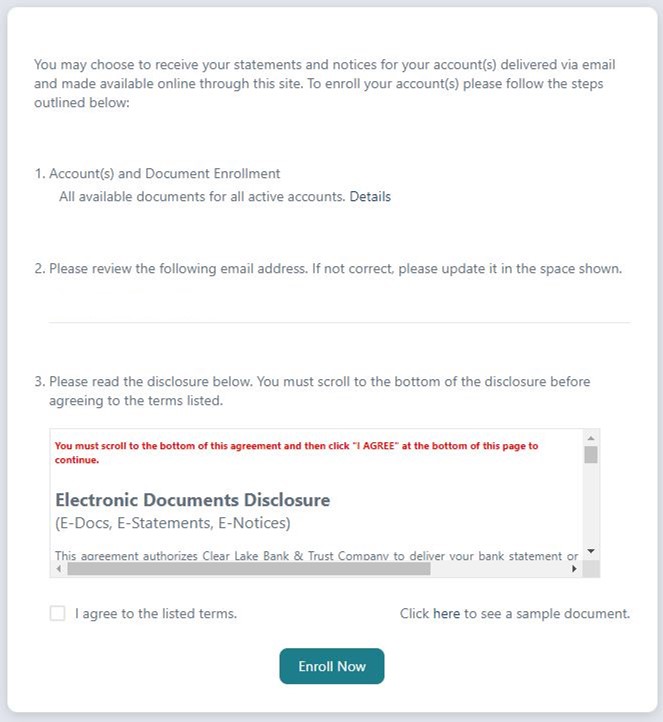
If you are currently enrolled to receive E-Statements and would like to update your settings:
Click 'Documents and Settings' at the top of the page to enroll or change your e-statement settings.
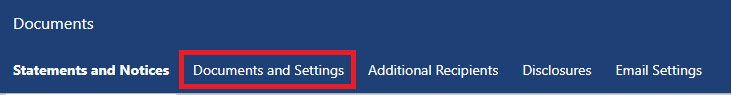
4. Expand each account to see what documents are available for electronic delivery. (Note - if you currently receive electronic documents and want to receive tax documents electronically, you will need to expand each account type and select either 1099-INT (deposit interest received) or 1098 (mortgage interest paid).
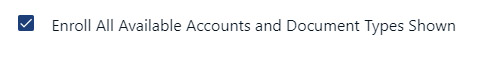
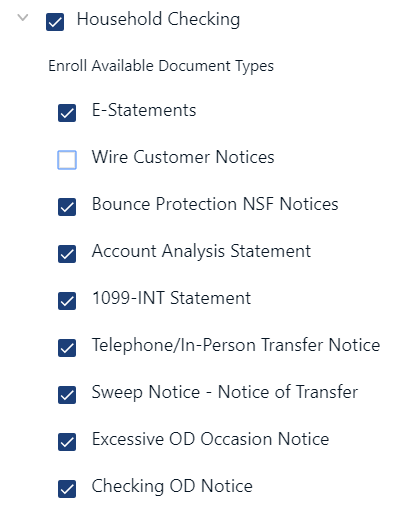
5. After making your selection, hit 'Save Settings' at the bottom of the page.
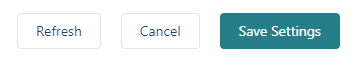
6. Scroll to the bottom of the Electronic Documents Disclosure page to accept our terms and agreement.
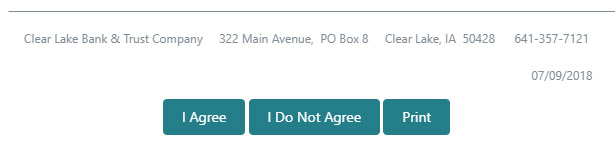
Questions? Contact a Personal Banker at 641.357.7121

